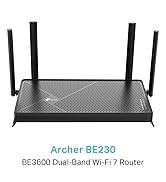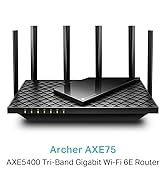| Brand | TP-Link |
|---|---|
| Product Dimensions | 27.25 x 14.72 x 4.92 cm; 1.53 kg |
| Item model number | Archer AX72 |
| Manufacturer | TP-Link |
| Series | Archer AX72 |
| Colour | black |
| Connectivity Type | 5 GHz/2.4 GHz |
| Wireless Type | 802.11ax |
| Operating System | Windows |
| Are Batteries Included | No |
| Item Weight | 1.53 kg |
| Guaranteed software updates until | unknown |
Add Extra Protection? Check if this cover meets your needs
- IS THIS COVER RIGHT FOR YOU? This insurance has been designed to protect your product against accidental damage and breakdown (not already covered by the seller and/or manufacturer guarantee) for 2 years. For full details, please read the Insurance Product Information Document (IPID) and policy terms using the links provided above.
- COVERAGE AND BENEFITS: Protecting you against the costs of replacing your product should it suffer accidental damage (e.g. drops, falls, liquids, fire) or electrical or mechanical breakdown. Going above and beyond the seller and/or manufacturer guarantee. With no excess payment to make in the event of a claim.
- CLAIMS PROCESS: No need to wait for a repair. Once your claim has been approved, we will immediately email you an Amazon e-gift card to the value of a replacement. Upon e-gift card settlement or replacement, your policy will end. 98% of claims accepted*. Average claim handling time is 2 days* (from assessment to settlement). *Assurant monthly performance statistics (avg. Jan-24 to Jun-24).
- RESTRICTIONS: Cover is for UK residents (excluding Channel Islands and Isle of Man) aged 18 years and over. The following is not covered – Theft, loss, cosmetic damage, malicious damage, not taking reasonable care or improper use (as defined in T&Cs), virus or software problems. If you are unable to provide the insured product at point of claim for inspection it will be classed as lost and not covered.
- CANCELLATION: Full refund within 45 days, thereafter you will receive a partial refund based on how many full unexpired days of cover are remaining.
- IS THIS COVER RIGHT FOR YOU? This insurance has been designed to protect your product against accidental damage and breakdown (not already covered by the seller and/or manufacturer guarantee) for 3 years. For full details, please read the Insurance Product Information Document (IPID) and policy terms using the links provided above.
- COVERAGE AND BENEFITS: Protecting you against the costs of replacing your product should it suffer accidental damage (e.g. drops, falls, liquids, fire) or electrical or mechanical breakdown. Going above and beyond the seller and/or manufacturer guarantee. With no excess payment to make in the event of a claim.
- CLAIMS PROCESS: No need to wait for a repair. Once your claim has been approved, we will immediately email you an Amazon e-gift card to the value of a replacement. Upon e-gift card settlement or replacement, your policy will end. 98% of claims accepted*. Average claim handling time is 2 days* (from assessment to settlement). *Assurant monthly performance statistics (avg. Jan-24 to Jun-24).
- RESTRICTIONS: Cover is for UK residents (excluding Channel Islands and Isle of Man) aged 18 years and over. The following is not covered – Theft, loss, cosmetic damage, malicious damage, not taking reasonable care or improper use (as defined in T&Cs), virus or software problems. If you are unable to provide the insured product at point of claim for inspection it will be classed as lost and not covered.
- CANCELLATION: Full refund within 45 days, thereafter you will receive a partial refund based on how many full unexpired days of cover are remaining.
Add Extra Protection? Check if this cover meets your needs
-

-

-

-

-

-

-
 VIDEO
VIDEO -

Image Unavailable
Colour:
-

-
-
- To view this video download Flash Player
TP-Link Archer AX72 AX5400Mbps WiFi 6 Router, WiFi Router, Gigabit Ethernet Ports, USB 3.0, Internet Booster Routers, WiFi Booster, Ultra-Low Latency, EasyMesh,WPA3, Ideal for Gaming, Alexa
Learn more
Return this item for free
Free returns are available for the shipping address you chose. For a full refund with no deduction for return shipping, you can return the item for any reason in new and unused condition.
Learn more about free returns.- Go to your orders and start the return
- Select the return method
- Ship it!
Purchase options and add-ons
| Brand | TP-Link |
| Model name | Archer AX72 |
| Special feature | Beamforming,Parental Control |
| Frequency band class | Dual-Band |
| Wireless communication standard | 802.11ax |
| Compatible devices | Laptop, Personal Computer, Tablet, Smart Television |
| Frequency | 5 GHz |
| Recommended uses for product | Gaming, Home |
| Included components | 1× USB 3.0 port, 6× antennas |
| Connectivity technology | Ethernet, 802.11ax |
About this item
- Gigabit Wi-Fi for 8K Streaming – 5400 Mbps Wi-Fi for faster browsing, streamings, and downloading, all at the same time
- Wi-Fi 6 VPN Router– Equips with the top structure of 4T4R and HE160 on the 5 GHz band to enable a 4.8 Gbps ultra-fast connection
- Connect 100+ Devices– Supports MU-MIMO and OFDMA to reduce congestion and quadruple the average throughput
- High-Speed wireless Router– 6× antennas and Beamforming ensure broad coverage
- USB Sharing – 1× USB 3.0 port enables easy media sharing and private cloud building
- HomeShield – TP-Link's premium security services keep your home network safe with cutting-edge features for network and IoT protection
- More Vents, Less Heat – Improved vents area unleashes the full power of the whole machine
- Easy Setup – Set up the router in minutes with the Tether app
- EasyMesh-Compatible - Flexibly creates a Mesh network by connecting to an EasyMesh-compatible router for seamless whole-home coverage
Top Brand
TP-Link
91% positive ratings from 10K+ customers
100K+ recent orders from this brand
Frequently bought together

Customers who viewed this item also viewed
From the brand

-

-
Wi-Fi 7 Routers
-
Gaming Routers
-
Wi-Fi 6 Range Extenders
-
Wi-Fi Extender PLC Adapters
-

Compare with similar items
This item  TP-Link Archer AX72 AX5400Mbps WiFi 6 Router, WiFi Router, Gigabit Ethernet Ports, USB 3.0, Internet Booster Routers, WiFi Booster, Ultra-Low Latency, EasyMesh,WPA3, Ideal for Gaming, Alexa | Recommendations | |||||
Try again! Added to Basket spCSRF_Treatment Add to Basket | Try again! Added to Basket spCSRF_Treatment Add to Basket | Try again! Added to Basket spCSRF_Treatment Add to Basket | Try again! Added to Basket spCSRF_Treatment Add to Basket | Try again! Added to Basket spCSRF_Treatment Add to Basket | Try again! Added to Basket spCSRF_Treatment Add to Basket | |
| Price | -40% £89.99£89.99 RRP: £149.99 | -46% £64.99£64.99 RRP: £119.99 | -10% £109.99£109.99 RRP: £121.99 | £135.90£135.90 | -18% £89.99£89.99 New price: £109.84 | £44.90£44.90 |
| Delivery | Get it as soon as Wednesday, May 28 | Get it as soon as Wednesday, May 28 | Get it as soon as Wednesday, May 28 | Get it as soon as Wednesday, May 28 | Get it 29 – 30 May | Get it as soon as Wednesday, May 28 |
| Customer Ratings | ||||||
| Sold by | Amazon | Amazon | Amazon | GL.iNet Technologie | Pacetech (24Hr Dispatch) | Cudy Official |
| connectivity tech | Ethernet, 802.11ax | Wi-Fi | Wi-Fi | Wi-Fi | Wi-Fi | Wi-Fi |
| number of ports | 3 | 6 | 4 | 6 | 3 | 4 |
| data transfer rate | 5400 megabits per second | 3000 megabits per second | 3000 megabits per second | 6000 megabits per second | 5400 megabits per second | 3000 megabits per second |
| wireless standard | 802 11 AX | 802 11 AX | 802 11 AX | 802 11 AX | 802 11 AX | 802 11 AX |
| frequency band class | dual band | dual band | dual band | dual band | tri band | dual band |
| LAN port bandwidth | 1000 Mbps | 3000 Mbps | 3000 megabits per second | 2.5 Gbps | 5400 megabits per second | 10/100/1000Mbps |
| maximum upstream rate | 5400 megabits per second | 1500 megabits per second | — | 6000 megabits per second | — | 2400 megabits per second |
| security protocol | WPA3 | WPA3, WPA2-PSK | WPS | WPA3 | WPA3 | WPA3 |
| frequency | 5 GHz | 5 GHz | 5 GHz | 5 GHz | — | 5 GHz |
| operating system | Windows | Windows | ASUSWRT | Linux | RouterOS | Linux or proprietary operating system developed by the manufacturer |
| antenna type | fixed | fixed | fixed | — | fixed | fixed |
From the manufacturer

Maximum wireless signal rates are the physical rates derived from IEEE Standard 802.11 ax specifications. Actual wireless data throughput and wireless coverage will vary as a result of network conditions, client limitations, and environmental factors.

Connect More, Stay Fast
Easily handle dozens of devices streaming and gaming at the same time — OFDMA and MU-MIMO combine to future-proof your home network by providing greater capacity to connect more devices.
Enables different devices to share one transmission stream.
Transmits data to different devices simultaneously.

Designed to Be Cool
The slant rectangle atop of the scaled Armor design provides a contemporary aesthetic. The vent design takes up 167 cm² (25 in²) of its top surface for improved heat dissipation, unleashing the whole machine's full power.

Qualcomm Next-Gen CPU
Responsive Processing Powering Stable Network
Equipped with a next-gen high-efficiency 64-bit Qualcomm CPU, Archer AX72 processes data responsively and reduces the latency within the network, delivering a robust yet stable network.
Qualcomm-Next Gen 64-bit Chipset 14 nm-High Speed Memory
-

Flexibly Create Whole Home Wi-Fi with Archer AX72
Want to build a whole-home Wi-Fi? Archer AX72 supports OneMesh to form seamless whole-home coverage, preventing drops and lag when moving between signals.
-

Warp Speed for Smooth 8K Streaming
Drastically improved speeds enable streaming, fast downloading, all at the same time. Need to go faster? Hop on 5 GHz with full speed-boosting features to stream multiple 8K videos without lagging.
-

Extensive Wi-Fi Coverage with Advanced Technology
High-Power FEM, 6× Antennas, Beamforming, and 4T4R structures combine to adapt Wi-Fi coverage to perfectly fit your home and concentrate signal strength towards your devices.
-

TP-Link HomeShield
-

Wi-Fi 6 Upgrades Everything
The latest generation of Wi-Fi technology brings faster speeds, less lag, and higher capacity, enabling more simultaneous connections on your home network.
Easy Setup and Use

Protect Your Children
Block inappropriate content for your children, and customize a time range for better online habits.

Easy Firmware Upgrade
OTA updates enable easy firmware upgrades with a click in the management panel. To keep your security up-to-date, just turn on the auto-schedule.

New Connection Notification
You will be notified by your phone when new devices connect. Kick-off any suspicious connections and block them. It’s as simple as that.

160 MHz bandwidth may be unavailable on the 5 GHz band in some regions/countries due to regulatory restrictions. Archer AX72 can connect 128 devices on the 5 GHz band, and 96 devices on the 2.4 GHz band. Performance may vary depending on the applications and environmental factors.
Product information
Technical Details
Additional Information
| ASIN | B09VPTT9GY |
|---|---|
| Customer Reviews |
4.3 out of 5 stars |
| Best Sellers Rank | 15,419 in Computers & Accessories (See Top 100 in Computers & Accessories) 117 in Routers |
| Date First Available | 16 Mar. 2022 |
Warranty & Support
Feedback

TP-Link Archer AX72 AX5400Mbps WiFi 6 Router, WiFi Router, Gigabit Ethernet Ports, USB 3.0, Internet Booster Routers, WiFi Booster, Ultra-Low Latency, EasyMesh,WPA3, Ideal for Gaming, Alexa
Share:
Found a lower price? Let us know. Although we can't match every price reported, we'll use your feedback to ensure that our prices remain competitive.
Where did you see a lower price?
Fields with an asterisk * are required
What's in the box?
Customer reviews
Customer Reviews, including Product Star Ratings, help customers to learn more about the product and decide whether it is the right product for them.
To calculate the overall star rating and percentage breakdown by star, we don’t use a simple average. Instead, our system considers things like how recent a review is and if the reviewer bought the item on Amazon. It also analyses reviews to verify trustworthiness.
Learn more how customers reviews work on AmazonCustomers say
Customers praise the router's fantastic Wi-Fi signal, stable connections throughout the house, and its ability to deliver great speeds with no lag even when multiple devices are connected. They find it easy to set up with a menu that's simple to navigate, and appreciate its value for money and solid reliability. The functionality receives mixed reviews, with some customers saying it works well while others report it doesn't work at all.
AI-generated from the text of customer reviews
Customers are satisfied with the router's signal strength, describing it as fantastic and delivering strong WiFi coverage.
"...Swapping out the two routers was quick and easy, pairing with all our devices around the house - including our RE450 extender - was simple and 100%..." Read more
"I am enjoying it and I can see signal in all the rooms!" Read more
"...and stable connections throughout the house, and the signal strength is excellent, even in areas that were previously weak spots with my old..." Read more
"...Whether you’re a gamer, streamer, or just need strong internet for a smart home, the Archer AX72 delivers. Highly recommend!" Read more
Customers report that the router delivers great speeds with no lag when multiple devices are connected, and one customer mentions that smart home devices load instantly.
"...The AX55 gives great coverage, fast speeds, plays well with devices that it should, and is supported with good set up instructions and software/app." Read more
"...Here’s my review after using it for a few weeks: Pros: Fast Speeds: The WiFi 6 technology delivers excellent speeds, even when multiple..." Read more
"...Here’s why I love it: Blazing Fast Wi-Fi 6 Performance: With speeds up to 5400 Mbps, this router handles everything I throw at it—from 4K..." Read more
"...In a nutshell. For anyone that's looking a router with great WIFI speeds, loads of features and at a great price. Look no further!..." Read more
Customers find the router easy to set up and use, with a simple connection process and menu that's easy to navigate.
"...Swapping out the two routers was quick and easy, pairing with all our devices around the house - including our RE450 extender - was simple and 100%..." Read more
"...Easy Setup: Setting up the router was straightforward using the TP-Link Tether app, and the user interface is intuitive, making network management a..." Read more
"...Easy Setup and OneMesh™ Support: The setup was incredibly simple and truly plug-and-play...." Read more
"...The router arrived 1 day later thanks to prime. The setup was easy and all of my devices immediately connected after I set the same WIFI name and..." Read more
Customers appreciate the router's connectivity, with multiple customers noting stable connections throughout their homes, and one mentioning reliable network performance.
"...that it should, and is supported with good set up instructions and software/app." Read more
"...Stable Connection: The router offers reliable and stable connections throughout the house, and the signal strength is excellent, even in areas that..." Read more
"...On a couple of occasions I had to reboot the router as the internet had stopped working...." Read more
"...Whether I’m on Xbox, PS5, or Steam, the connection is stable and responsive, even when multiple devices are online...." Read more
Customers find the router offers good value for money.
"...This router is a fantastic investment for anyone who needs high-speed, reliable Wi-Fi for a connected lifestyle...." Read more
"...looking a router with great WIFI speeds, loads of features and at a great price. Look no further! Highly Recommended" Read more
"...gains, robust feature set, and sheer reliability make it worth every penny. Overall: 5/5..." Read more
"...Fantastic router, so easy to set up, app control is amazing, great value for money" Read more
Customers are satisfied with the router's coverage and range, with one customer noting it reaches even corners of their old house.
"...The AX55 gives great coverage, fast speeds, plays well with devices that it should, and is supported with good set up instructions and software/app." Read more
"...TP-Link Archer AX72 is a fantastic WiFi router with excellent speed, range, and features...." Read more
"...The interface and facilities on this router are modern and extensive, making it a breeze to set up...." Read more
"...Im very disappointed by the lack of coverage, truth be told when I saw the router I thought “oooh its £100 and has antennas, the coverage is..." Read more
Customers find the router reliable, describing it as solid as a rock and stable.
"...Stable Connection: The router offers reliable and stable connections throughout the house, and the signal strength is excellent, even in areas that..." Read more
"...It ticks all the boxes for speed, reliability, and advanced features. Here’s why I love it:..." Read more
"...Reliability: 5/5 Not once have I had to perform the dreaded "unplug and plug back in" ritual since setting up this router...." Read more
"...latest devices can take full advantage of the increased speeds and reliability. If you do buy this, you won’t regret it." Read more
Customers have mixed experiences with the router's functionality, with some reporting it works well and has no issues, while others find it completely useless.
"...up VPN client on the router (NordVPN) was straightforward, and works like a charm. Really happy with the extra speed and VPN capabilities...." Read more
"...Cons: Doesn’t Work with iOS Private Relay: One huge downside for me is that the router doesn’t work with iOS Private Relay...." Read more
"...This router has exceeded my expectations in every way and solved issues I've struggled with for the last 5 or so years. Pros:..." Read more
"...Other than all of the above, it works, it's fast, I get WiFi 6 everywhere through the house and it has so far been a plug in and forget device...." Read more
Reviews with images
Massive upgrade over BT home hub - finally seeing close to gigabit speeds
Top reviews from United Kingdom
There was a problem filtering reviews. Please reload the page.
- Reviewed in the United Kingdom on 29 March 2025Style Name: AX3000 Mbps WiFi6|2.5 Gigabit PortVerified PurchaseBought this for its VPN Client function and faster speeds, as replacement for existing TP-Link router (One Mesh). Swapping out the two routers was quick and easy, pairing with all our devices around the house - including our RE450 extender - was simple and 100% effective.
Setting up VPN client on the router (NordVPN) was straightforward, and works like a charm.
Really happy with the extra speed and VPN capabilities. The AX55 gives great coverage, fast speeds, plays well with devices that it should, and is supported with good set up instructions and software/app.
- Reviewed in the United Kingdom on 2 May 2025Style Name: AX5400 Mbps WiFi6|2.5 Gigabit PortVerified PurchaseI am enjoying it and I can see signal in all the rooms!
- Reviewed in the United Kingdom on 30 December 2024Style Name: AX5400 Mbps WiFi6 GigabitVerified PurchaseThe TP-Link Archer AX72 WiFi 6 Router has been an excellent addition to my home network overall. The performance is impressive, but there’s one significant drawback that impacted my experience. Here’s my review after using it for a few weeks:
Pros:
Fast Speeds: The WiFi 6 technology delivers excellent speeds, even when multiple devices are connected. Streaming, gaming, and browsing are smooth, and I’ve noticed an improvement in overall network performance.
Stable Connection: The router offers reliable and stable connections throughout the house, and the signal strength is excellent, even in areas that were previously weak spots with my old router.
Multiple Ports: The inclusion of Gigabit Ethernet ports and a USB 3.0 port is great for wired connections and additional device support. It’s perfect for connecting my desktop or other network devices.
Easy Setup: Setting up the router was straightforward using the TP-Link Tether app, and the user interface is intuitive, making network management a breeze.
Cons:
Doesn’t Work with iOS Private Relay: One huge downside for me is that the router doesn’t work with iOS Private Relay. This feature is crucial for privacy-conscious users like myself, and the lack of support is a significant drawback.
Overall Impression:
The TP-Link Archer AX72 is a fantastic WiFi router with excellent speed, range, and features. However, the incompatibility with iOS Private Relay is a big minus for me, especially considering its importance for privacy. If you don’t rely on Private Relay, this router would be a great choice, but it might not be ideal for privacy-focused users.
- Reviewed in the United Kingdom on 10 December 2024Style Name: AX5400 Mbps WiFi6 GigabitVerified PurchaseThe TP-Link Archer AX72 is hands down one of the best routers I've ever owned. It ticks all the boxes for speed, reliability, and advanced features. Here’s why I love it:
Blazing Fast Wi-Fi 6 Performance: With speeds up to 5400 Mbps, this router handles everything I throw at it—from 4K streaming to competitive gaming—without any lag. My Xbox and PS5 now perform like a dream!
Ideal for Gaming: Latency is virtually non-existent. Whether I’m on Xbox, PS5, or Steam, the connection is stable and responsive, even when multiple devices are online. It’s a perfect choice for gamers who demand top-tier performance.
Easy Setup and OneMesh™ Support: The setup was incredibly simple and truly plug-and-play. OneMesh support is a game-changer; it integrates seamlessly with TP-Link range extenders to cover my entire house in strong, uninterrupted Wi-Fi.
Advanced Features: TP-Link HomeShield provides excellent security features, like parental controls and real-time protection, giving me peace of mind about my network. The dual-core CPU ensures smooth performance even with multiple users.
Wide Coverage and Strong Signal: The signal strength is impressive, covering my entire home without dead zones. The six high-performance antennas deliver a robust and consistent connection in every corner.
Modern Design: The sleek, futuristic design of the Archer AX72 looks great on my desk. It’s functional and aesthetically pleasing.
This router is a fantastic investment for anyone who needs high-speed, reliable Wi-Fi for a connected lifestyle. Whether you’re a gamer, streamer, or just need strong internet for a smart home, the Archer AX72 delivers. Highly recommend!
- Reviewed in the United Kingdom on 9 March 2024Style Name: AX5400 Mbps WiFi6|2.5 Gigabit PortVerified PurchaseI recently purchased this router as a replacement of the Asus AC88U. After using Asus routers for years I wasn't so keen to move to another brand of router. My Asus router kicked the bucket and I stated searching for new routers on Amazon but I was a little discouraged as there are TOO MANY different types of Asus Routers. Asus are literally ripping the ass out of it when it comes to router models. There must be around 30 types of router which all do the exact same thing. It's literally impossible to chose from the bunch.
Luckily, our good friend Amazon was here to save the day. When I opened the Amazon app for another router search, Amazon had highlighted a featured router TP-Link AX5400. I was like, jeez that's a good price for a WIFI y router! I wonder is a loada oul dung?
So I started watching reviews of the router on YouTube and learned that this router is a little beast. It boasts to have amazing WIFI coverage and lots of features. Based on this, I decided to make the purchase. The router arrived 1 day later thanks to prime. The setup was easy and all of my devices immediately connected after I set the same WIFI name and password. I soon learned that I was able to get a strong WIFI connection all over my home. Better still, when I ran a speed test, I got 850mbps on WIFI and 930 Wired. I have never got those kind of WIFI speeds on any router. This to me was a positive result.
In a nutshell. For anyone that's looking a router with great WIFI speeds, loads of features and at a great price. Look no further!
Highly Recommended
Top reviews from other countries
-
 EKRAMYReviewed in Saudi Arabia on 4 November 2024
EKRAMYReviewed in Saudi Arabia on 4 November 20245.0 out of 5 stars أنصح بهذا المنتج
Style Name: AX5400 Mbps WiFi6 GigabitVerified Purchaseرائع بمعنى الكلمة
 alaa sweidanReviewed in the United Arab Emirates on 13 November 2024
alaa sweidanReviewed in the United Arab Emirates on 13 November 20245.0 out of 5 stars Great and Stable
Style Name: AX5400 Mbps WiFi6 GigabitVerified PurchaseI have been using it for more than 6 months. It is very stable and speedy, and there are no issues. I bought this with an extender as my house has 2 floors and both work well.
 Al A.Reviewed in the United States on 31 October 2022
Al A.Reviewed in the United States on 31 October 20225.0 out of 5 stars Huge Improvement in wireless speeds and over-all wifi signal strength and coverage!
Update 5/21/24:
We just dropped our ISP and went with a new Fiber Optic 1GB ISP just on our street. no matter if you have a cable modem or a Fiber Optical connection, they all terminate to a standard ethernet connection. Our old cat 5e/6 ethernet cable works fine with this and were are getting ~800mbps upload and 725 mbps download speeds on wifi. (wired ethernet will almost always be fastest, but, our speeds are excellent for our wifi setup with the AX3000). I swapped out the WAN cable from my old Motorola cable modem, plugged in the ethernet cable from our Fiber Optic box, rebooted the AX3000 and bingo, back in business. It was that easy. The tech doing the installation here said he wished others would choose the right Router for higher speed internet services and he said he knows about the TP-Link routers and that the AX3000 was a great choice for our new internet service.
----------------------------------------------------------------------------------------------------------------------------
After about 10 years with an apple airport extreme that was working well, but, was outdated and no longer supported with firmware updates by Apple nor have adequate range in our house for Wi-Fi, I decided to look on Amazon for a newer and higher speed Wi-Fi six router.
I tried a couple of other brands of wifi 6 routers, but, they just did not work out that well and lacked the desired GUI and setup screens I wanted. The TP Link AX 3000 router was my next choice to try and its GUI, setup and performance has been superb since set up.
We use Xfinity\Comcast Internet service and our plan has a maximum of 450 Mbps download/12 mbps upload and right after setup, this router is seeing about 150 Mbps more speed using wireless in the house then AirPort Extreme could do even standing next to it. The AX3000 gives us our plan speed!
I tried many varied settings for the airport extreme to see if I could get more speed out of Wi-Fi including trying different channels for 2.4 and 5 GHz, as well as a few changes for ipv4 and ipv6 settings and nothing I've tried could raise the numbers at all and at best, speeds were best about 250 mbps for Wi-Fi when within a room away from or even standing next to the router. The attached pic for a speed test for the AX3000 was done a room away from the AX3000 which is mounted high in a closet situated in the middle of the house (in a hallway) for best signal everywhere inside. The wifi speeds I am seeing now are close to what my wired ethernet speeds are and at the speed our plan is. That's impressive!
What I'm seeing with the AX3000 for general Wi-Fi speeds are between 400-425 Mbps. I am also noticing a huge improvement in the Wi-Fi signal strength over-all. I can be at either end of my house or even out in the backyard now and still have plenty of signal and Internet speed to use.
I could not do that with the airport extreme in which the wifi signal strength fell off much quicker by distance whether I was in the house, or in my backyard (where there was a weak signal to connect to, if I could connect at all from outdoors).
We have a metal enclosed patio room and due to the metal walls, the Airport Extreme just could not reach there well out there from its closet/hallway location and internet speeds were reduced to around 200 or sometimes a lot lower mbps. I used a wifi extender out there as needed (with the Airport Extreme), but, as tested, the AX3000 has very adequate signal and speeds out there as well. Wifi speeds drop just a little out there using the AX3000 at around 375 mbps vs the 400+ mbps indoors and away from any metal. Impressive! No extender needed for my setup.
A few reviewers noted, there's some special settings required for the AX3000 and some cable company ISPs. We have Comcast/Xfinity and I ended up having to mimic the MAC address of our old router to be able to finally connect. Having the ability to use default, clone or a unique MAC address on the AX3000 made the setup so much easier. Comcast does have an app where you can switch over to the new router basically where you will update the MAC address (to the Comcast server for your internet connection) for the new router so it works with your cable modem. I chose to work around that so I wouldn't have to use any app and that works better for me if I ever have to put the airport extreme temporarily back into use because I'll be using the same MAC address as I am now.
Some of the routers I tried previously had no way to just put in their IP address and do the setup using a browser. These routers required an app to setup the router. The AX3000 lets you set up either directly at it's IP address using a browser or by using the free TP-Links "TETHER" app.
One feature I really like in the advanced settings for the AX3000 is that you can choose either to have the IPV4 and IPV6 channels separate (using two separate WiFi network names for the 2.4 and 5 GhZ) or combine them into just one name and the router in that case will choose which one (2.4 or 5 GhZ) to connect to based on the signal quality, the device wifi capabilities and the location of your devices. My air airport extreme only allowed a separate 2.4 and 5 GHz Network to select from, but, with the AX3000 you can combine both into one (network name) and let the Router handle the best and fastest way to connect to each of your devices. That's nice for me because one name to connect you for Wi-Fi and your Network is all you need. It just simplifies things a little bit. The setup for the Guest network is similar.
The AX3000 does have a very significant amount of adjustment and settings in the advanced mode, and I did change a couple things there, including the DNS servers that we normally use. Are use open DNS servers, using a primary and a secondary DNS and I put those into the router settings so that's where I'm connecting to (and then to Comcast). I have found better Internet speed overall when I'm using a public DNS rather than going directly to Comcast service. Your mileage may vary!
I also use TunnelBear VPN here and the AX3000 has the option to basically always login and connect through the TunnelBear VPN servers which is really nice. Again because it's a much outdated model, my Apple Airport Extreme did not allow that but with the AX3000 I have the option of having a VPN on 100% using the router to connect to the VPN servers and not having to deal with turning it on it on each device using an app...very nice!
Be advised that typically using a VPN will slow down your Internet connection a little because then you have a third-party access point in the loop that you're utilizing for your connection, but, for me, I have found that my VPN service does a superb job of keeping the Internet speed up substantially over a few others that I tried in the past which degraded speeds substantially. Given the large speed improvement using the AX3000, I'm fine with loosing some speed with a VPN. Also be aware the AX3000 has a full VPN setup that can b used to connect to your VPN through your router, rather then the need to install and use an app on each of your devices. VPNExress is supported in the AX3000 internally so if you have an active account with VPNExpress, you are good to go! My TunnelBear does not support router installation for it's app so I'm still using their app on each device to turn it on or off.
Moving to a new router is always a bit of trial and error and tweaks to get it right and become familiar with a new GUI and protocol on the new router. The AX3000 took some time to tweak, but, once that's done, you going to be very happy with the maximum speed it will give you as well as the great signal coverage it has.
Be sure to back up each time you change some settings. Its far easier to do that then try to remember all the changes you just made that did not work out. Backup and restore is the way to go.
So far, so good and I'm very impressed with this new wifi 6 router. I'll update this review as required while this model is still current and available to buyers.
5 Stars all around!
 Update 5/21/24:5.0 out of 5 stars
Update 5/21/24:5.0 out of 5 stars Al A.
Al A.Huge Improvement in wireless speeds and over-all wifi signal strength and coverage!
Reviewed in the United States on 31 October 2022
We just dropped our ISP and went with a new Fiber Optic 1GB ISP just on our street. no matter if you have a cable modem or a Fiber Optical connection, they all terminate to a standard ethernet connection. Our old cat 5e/6 ethernet cable works fine with this and were are getting ~800mbps upload and 725 mbps download speeds on wifi. (wired ethernet will almost always be fastest, but, our speeds are excellent for our wifi setup with the AX3000). I swapped out the WAN cable from my old Motorola cable modem, plugged in the ethernet cable from our Fiber Optic box, rebooted the AX3000 and bingo, back in business. It was that easy. The tech doing the installation here said he wished others would choose the right Router for higher speed internet services and he said he knows about the TP-Link routers and that the AX3000 was a great choice for our new internet service.
----------------------------------------------------------------------------------------------------------------------------
After about 10 years with an apple airport extreme that was working well, but, was outdated and no longer supported with firmware updates by Apple nor have adequate range in our house for Wi-Fi, I decided to look on Amazon for a newer and higher speed Wi-Fi six router.
I tried a couple of other brands of wifi 6 routers, but, they just did not work out that well and lacked the desired GUI and setup screens I wanted. The TP Link AX 3000 router was my next choice to try and its GUI, setup and performance has been superb since set up.
We use Xfinity\Comcast Internet service and our plan has a maximum of 450 Mbps download/12 mbps upload and right after setup, this router is seeing about 150 Mbps more speed using wireless in the house then AirPort Extreme could do even standing next to it. The AX3000 gives us our plan speed!
I tried many varied settings for the airport extreme to see if I could get more speed out of Wi-Fi including trying different channels for 2.4 and 5 GHz, as well as a few changes for ipv4 and ipv6 settings and nothing I've tried could raise the numbers at all and at best, speeds were best about 250 mbps for Wi-Fi when within a room away from or even standing next to the router. The attached pic for a speed test for the AX3000 was done a room away from the AX3000 which is mounted high in a closet situated in the middle of the house (in a hallway) for best signal everywhere inside. The wifi speeds I am seeing now are close to what my wired ethernet speeds are and at the speed our plan is. That's impressive!
What I'm seeing with the AX3000 for general Wi-Fi speeds are between 400-425 Mbps. I am also noticing a huge improvement in the Wi-Fi signal strength over-all. I can be at either end of my house or even out in the backyard now and still have plenty of signal and Internet speed to use.
I could not do that with the airport extreme in which the wifi signal strength fell off much quicker by distance whether I was in the house, or in my backyard (where there was a weak signal to connect to, if I could connect at all from outdoors).
We have a metal enclosed patio room and due to the metal walls, the Airport Extreme just could not reach there well out there from its closet/hallway location and internet speeds were reduced to around 200 or sometimes a lot lower mbps. I used a wifi extender out there as needed (with the Airport Extreme), but, as tested, the AX3000 has very adequate signal and speeds out there as well. Wifi speeds drop just a little out there using the AX3000 at around 375 mbps vs the 400+ mbps indoors and away from any metal. Impressive! No extender needed for my setup.
A few reviewers noted, there's some special settings required for the AX3000 and some cable company ISPs. We have Comcast/Xfinity and I ended up having to mimic the MAC address of our old router to be able to finally connect. Having the ability to use default, clone or a unique MAC address on the AX3000 made the setup so much easier. Comcast does have an app where you can switch over to the new router basically where you will update the MAC address (to the Comcast server for your internet connection) for the new router so it works with your cable modem. I chose to work around that so I wouldn't have to use any app and that works better for me if I ever have to put the airport extreme temporarily back into use because I'll be using the same MAC address as I am now.
Some of the routers I tried previously had no way to just put in their IP address and do the setup using a browser. These routers required an app to setup the router. The AX3000 lets you set up either directly at it's IP address using a browser or by using the free TP-Links "TETHER" app.
One feature I really like in the advanced settings for the AX3000 is that you can choose either to have the IPV4 and IPV6 channels separate (using two separate WiFi network names for the 2.4 and 5 GhZ) or combine them into just one name and the router in that case will choose which one (2.4 or 5 GhZ) to connect to based on the signal quality, the device wifi capabilities and the location of your devices. My air airport extreme only allowed a separate 2.4 and 5 GHz Network to select from, but, with the AX3000 you can combine both into one (network name) and let the Router handle the best and fastest way to connect to each of your devices. That's nice for me because one name to connect you for Wi-Fi and your Network is all you need. It just simplifies things a little bit. The setup for the Guest network is similar.
The AX3000 does have a very significant amount of adjustment and settings in the advanced mode, and I did change a couple things there, including the DNS servers that we normally use. Are use open DNS servers, using a primary and a secondary DNS and I put those into the router settings so that's where I'm connecting to (and then to Comcast). I have found better Internet speed overall when I'm using a public DNS rather than going directly to Comcast service. Your mileage may vary!
I also use TunnelBear VPN here and the AX3000 has the option to basically always login and connect through the TunnelBear VPN servers which is really nice. Again because it's a much outdated model, my Apple Airport Extreme did not allow that but with the AX3000 I have the option of having a VPN on 100% using the router to connect to the VPN servers and not having to deal with turning it on it on each device using an app...very nice!
Be advised that typically using a VPN will slow down your Internet connection a little because then you have a third-party access point in the loop that you're utilizing for your connection, but, for me, I have found that my VPN service does a superb job of keeping the Internet speed up substantially over a few others that I tried in the past which degraded speeds substantially. Given the large speed improvement using the AX3000, I'm fine with loosing some speed with a VPN. Also be aware the AX3000 has a full VPN setup that can b used to connect to your VPN through your router, rather then the need to install and use an app on each of your devices. VPNExress is supported in the AX3000 internally so if you have an active account with VPNExpress, you are good to go! My TunnelBear does not support router installation for it's app so I'm still using their app on each device to turn it on or off.
Moving to a new router is always a bit of trial and error and tweaks to get it right and become familiar with a new GUI and protocol on the new router. The AX3000 took some time to tweak, but, once that's done, you going to be very happy with the maximum speed it will give you as well as the great signal coverage it has.
Be sure to back up each time you change some settings. Its far easier to do that then try to remember all the changes you just made that did not work out. Backup and restore is the way to go.
So far, so good and I'm very impressed with this new wifi 6 router. I'll update this review as required while this model is still current and available to buyers.
5 Stars all around!
Images in this review
 LukeReviewed in the United Arab Emirates on 23 August 2023
LukeReviewed in the United Arab Emirates on 23 August 20235.0 out of 5 stars WiFi 6, Fast, Long reach, Easy setup, Single SSID for 2.4 and 5G
Setting up the router was easy:
start with admin password change/set new password
configure name for SSID and choose to leave both separate or combine to smart switch. I selected smart option
setup internet connection or skip. I choose to skip so I could copy info from my old router
logged in to my old router from another device & setup internet side by sides
Bandwidth, Speed, Coverage:
wow it had long range with good bandwidth. I curranty had one main router and an extender as the main router could not cover my full house. I just replaced both with this one single router.
even to the ends of my house I get 40-50MB bandwidth, which is like 2-3 walls behind.
Multiple Network for isolation and protection plus Mesh:
the router can be configured with network separation for more security.
each network has 2.4 or 5G option
Your home privet network can be combined with Smart option which broadcasts s single SSID but switched devices between 2.4 or 5G based on coverage or reach
There are 4 network options and all can be managed or kept separate
Home/privet network, IoT device network, guest network and LAN network (via cable)
you can easily setup one mesh by adding more LP-Link mesh devices to extend you network if required (support only TP-link devices)
Security option, Parental control and Tether app:
the router comes inbuilt with basic security that checks for your router configuration if week
or if you have a less secure configuration or password for your Wi-Fi
network isolation, where you can isolate IoT devices from your home network
it has paid upgrade to prevent intrusion, web filter and IOT device protection (monthly or yearly plan)
the router can be managed over the internet via the tether app, you need to link it to your account to use it.
parental control creates separate profiles per home user so you can add all their devices to their own profile & configure it separately.
allow or block access using Tether app made easy.
Over this router is a great option if you are looking for an upgrade with wifi 6 with inbuilt basic security options.
 Amazon CustomerReviewed in Australia on 25 February 2024
Amazon CustomerReviewed in Australia on 25 February 20245.0 out of 5 stars Not plug and play but not overly complicated either .
Style Name: AX5400 Mbps WiFi6 GigabitVerified PurchaseWe get great a signal throughout our single level 3Brm house .
More modem than 95% of people will ever need .